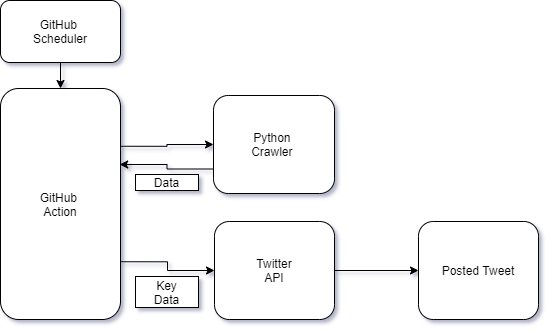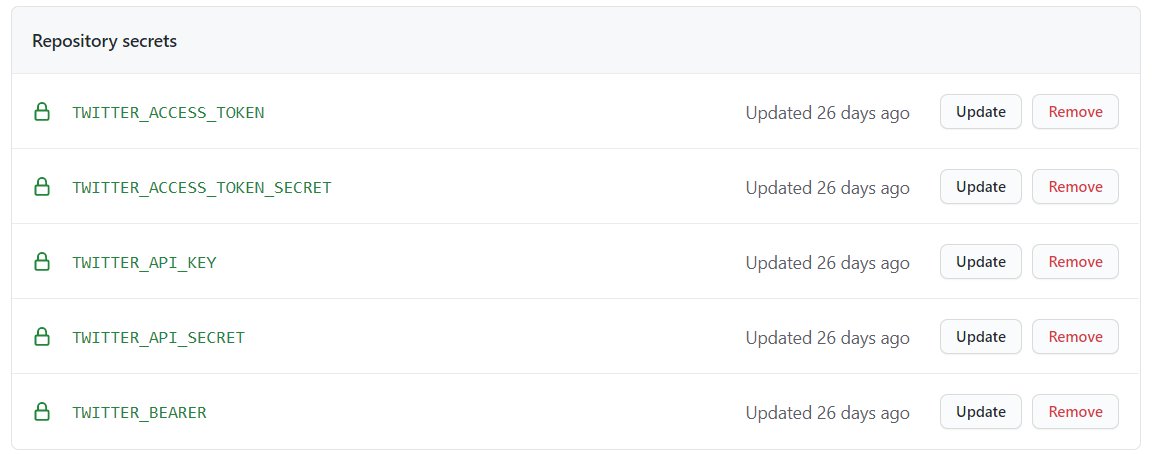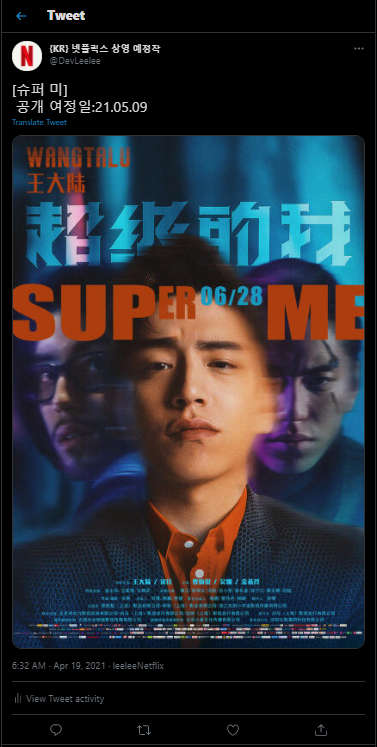1
2
3
4
5
6
7
8
9
10
11
12
13
14
15
16
17
18
19
20
21
22
23
24
25
26
27
28
29
30
31
32
33
34
35
36
37
38
39
40
41
42
43
44
45
46
47
48
49
50
51
52
53
54
55
56
57
58
59
60
61
62
63
64
65
66
67
68
69
70
71
72
73
74
75
76
77
78
79
80
81
82
83
84
85
86
87
88
89
90
91
92
93
94
95
96
97
98
99
100
101
102
103
104
105
106
107
108
109
110
111
112
113
114
115
116
117
118
119
120
121
122
123
124
125
126
127
128
129
130
131
132
133
134
135
136
137
138
139
140
141
142
143
144
145
146
147
148
149
150
151
152
153
154
155
156
157
158
159
160
161
162
163
164
165
166
167
168
169
170
171
172
173
174
175
176
177
178
179
180
181
182
183
184
185
186
187
188
189
190
191
192
193
194
195
196
197
198
199
200
201
202
203
204
205
206
207
208
209
210
211
212
213
214
215
216
217
218
219
220
221
222
223
224
225
226
227
228
229
230
231
232
233
234
235
236
237
238
239
240
241
242
243
244
245
246
247
248
249
250
251
252
253
254
255
256
257
258
259
260
261
262
263
264
265
266
267
268
269
270
271
272
273
274
275
276
277
278
279
280
281
282
283
284
285
286
287
288
289
290
291
292
293
294
295
296
297
298
299
300
301
302
303
304
305
306
307
308
309
310
311
312
313
314
315
316
317
318
319
320
321
322
323
324
325
326
327
328
329
330
331
332
333
334
335
336
337
338
339
340
341
342
343
344
345
346
347
348
349
350
351
352
353
354
355
356
357
358
359
360
361
362
363
364
365
366
367
368
369
370
371
372
373
374
375
376
377
378
379
380
381
382
383
384
385
386
387
388
389
390
391
392
393
394
|
from __future__ import unicode_literals
try:
from urlparse import urlparse
except ImportError:
from urllib.parse import urlparse
import logging
from oauthlib.common import add_params_to_uri
from oauthlib.common import urldecode as _urldecode
from oauthlib.oauth1 import SIGNATURE_HMAC, SIGNATURE_RSA, SIGNATURE_TYPE_AUTH_HEADER
import requests
from . import OAuth1
log = logging.getLogger(__name__)
def urldecode(body):
"""Parse query or json to python dictionary"""
try:
return _urldecode(body)
except Exception:
import json
return json.loads(body)
class TokenRequestDenied(ValueError):
def __init__(self, message, response):
super(TokenRequestDenied, self).__init__(message)
self.response = response
@property
def status_code(self):
"""For backwards-compatibility purposes"""
return self.response.status_code
class TokenMissing(ValueError):
def __init__(self, message, response):
super(TokenMissing, self).__init__(message)
self.response = response
class VerifierMissing(ValueError):
pass
class OAuth1Session(requests.Session):
"""Request signing and convenience methods for the oauth dance.
What is the difference between OAuth1Session and OAuth1?
OAuth1Session actually uses OAuth1 internally and its purpose is to assist
in the OAuth workflow through convenience methods to prepare authorization
URLs and parse the various token and redirection responses. It also provide
rudimentary validation of responses.
An example of the OAuth workflow using a basic CLI app and Twitter.
>>> # Credentials obtained during the registration.
>>> client_key = 'client key'
>>> client_secret = 'secret'
>>> callback_uri = 'https://127.0.0.1/callback'
>>>
>>> # Endpoints found in the OAuth provider API documentation
>>> request_token_url = 'https://api.twitter.com/oauth/request_token'
>>> authorization_url = 'https://api.twitter.com/oauth/authorize'
>>> access_token_url = 'https://api.twitter.com/oauth/access_token'
>>>
>>> oauth_session = OAuth1Session(client_key,client_secret=client_secret, callback_uri=callback_uri)
>>>
>>> # First step, fetch the request token.
>>> oauth_session.fetch_request_token(request_token_url)
{
'oauth_token': 'kjerht2309u',
'oauth_token_secret': 'lsdajfh923874',
}
>>>
>>> # Second step. Follow this link and authorize
>>> oauth_session.authorization_url(authorization_url)
'https://api.twitter.com/oauth/authorize?oauth_token=sdf0o9823sjdfsdf&oauth_callback=https%3A%2F%2F127.0.0.1%2Fcallback'
>>>
>>> # Third step. Fetch the access token
>>> redirect_response = raw_input('Paste the full redirect URL here.')
>>> oauth_session.parse_authorization_response(redirect_response)
{
'oauth_token: 'kjerht2309u',
'oauth_token_secret: 'lsdajfh923874',
'oauth_verifier: 'w34o8967345',
}
>>> oauth_session.fetch_access_token(access_token_url)
{
'oauth_token': 'sdf0o9823sjdfsdf',
'oauth_token_secret': '2kjshdfp92i34asdasd',
}
>>> # Done. You can now make OAuth requests.
>>> status_url = 'http://api.twitter.com/1/statuses/update.json'
>>> new_status = {'status': 'hello world!'}
>>> oauth_session.post(status_url, data=new_status)
<Response [200]>
"""
def __init__(
self,
client_key,
client_secret=None,
resource_owner_key=None,
resource_owner_secret=None,
callback_uri=None,
signature_method=SIGNATURE_HMAC,
signature_type=SIGNATURE_TYPE_AUTH_HEADER,
rsa_key=None,
verifier=None,
client_class=None,
force_include_body=False,
**kwargs
):
"""Construct the OAuth 1 session.
:param client_key: A client specific identifier.
:param client_secret: A client specific secret used to create HMAC and
plaintext signatures.
:param resource_owner_key: A resource owner key, also referred to as
request token or access token depending on
when in the workflow it is used.
:param resource_owner_secret: A resource owner secret obtained with
either a request or access token. Often
referred to as token secret.
:param callback_uri: The URL the user is redirect back to after
authorization.
:param signature_method: Signature methods determine how the OAuth
signature is created. The three options are
oauthlib.oauth1.SIGNATURE_HMAC (default),
oauthlib.oauth1.SIGNATURE_RSA and
oauthlib.oauth1.SIGNATURE_PLAIN.
:param signature_type: Signature type decides where the OAuth
parameters are added. Either in the
Authorization header (default) or to the URL
query parameters or the request body. Defined as
oauthlib.oauth1.SIGNATURE_TYPE_AUTH_HEADER,
oauthlib.oauth1.SIGNATURE_TYPE_QUERY and
oauthlib.oauth1.SIGNATURE_TYPE_BODY
respectively.
:param rsa_key: The private RSA key as a string. Can only be used with
signature_method=oauthlib.oauth1.SIGNATURE_RSA.
:param verifier: A verifier string to prove authorization was granted.
:param client_class: A subclass of `oauthlib.oauth1.Client` to use with
`requests_oauthlib.OAuth1` instead of the default
:param force_include_body: Always include the request body in the
signature creation.
:param **kwargs: Additional keyword arguments passed to `OAuth1`
"""
super(OAuth1Session, self).__init__()
self._client = OAuth1(
client_key,
client_secret=client_secret,
resource_owner_key=resource_owner_key,
resource_owner_secret=resource_owner_secret,
callback_uri=callback_uri,
signature_method=signature_method,
signature_type=signature_type,
rsa_key=rsa_key,
verifier=verifier,
client_class=client_class,
force_include_body=force_include_body,
**kwargs
)
self.auth = self._client
@property
def token(self):
oauth_token = self._client.client.resource_owner_key
oauth_token_secret = self._client.client.resource_owner_secret
oauth_verifier = self._client.client.verifier
token_dict = {}
if oauth_token:
token_dict["oauth_token"] = oauth_token
if oauth_token_secret:
token_dict["oauth_token_secret"] = oauth_token_secret
if oauth_verifier:
token_dict["oauth_verifier"] = oauth_verifier
return token_dict
@token.setter
def token(self, value):
self._populate_attributes(value)
@property
def authorized(self):
"""Boolean that indicates whether this session has an OAuth token
or not. If `self.authorized` is True, you can reasonably expect
OAuth-protected requests to the resource to succeed. If
`self.authorized` is False, you need the user to go through the OAuth
authentication dance before OAuth-protected requests to the resource
will succeed.
"""
if self._client.client.signature_method == SIGNATURE_RSA:
# RSA only uses resource_owner_key
return bool(self._client.client.resource_owner_key)
else:
# other methods of authentication use all three pieces
return (
bool(self._client.client.client_secret)
and bool(self._client.client.resource_owner_key)
and bool(self._client.client.resource_owner_secret)
)
def authorization_url(self, url, request_token=None, **kwargs):
"""Create an authorization URL by appending request_token and optional
kwargs to url.
This is the second step in the OAuth 1 workflow. The user should be
redirected to this authorization URL, grant access to you, and then
be redirected back to you. The redirection back can either be specified
during client registration or by supplying a callback URI per request.
:param url: The authorization endpoint URL.
:param request_token: The previously obtained request token.
:param kwargs: Optional parameters to append to the URL.
:returns: The authorization URL with new parameters embedded.
An example using a registered default callback URI.
>>> request_token_url = 'https://api.twitter.com/oauth/request_token'
>>> authorization_url = 'https://api.twitter.com/oauth/authorize'
>>> oauth_session = OAuth1Session('client-key', client_secret='secret')
>>> oauth_session.fetch_request_token(request_token_url)
{
'oauth_token': 'sdf0o9823sjdfsdf',
'oauth_token_secret': '2kjshdfp92i34asdasd',
}
>>> oauth_session.authorization_url(authorization_url)
'https://api.twitter.com/oauth/authorize?oauth_token=sdf0o9823sjdfsdf'
>>> oauth_session.authorization_url(authorization_url, foo='bar')
'https://api.twitter.com/oauth/authorize?oauth_token=sdf0o9823sjdfsdf&foo=bar'
An example using an explicit callback URI.
>>> request_token_url = 'https://api.twitter.com/oauth/request_token'
>>> authorization_url = 'https://api.twitter.com/oauth/authorize'
>>> oauth_session = OAuth1Session('client-key', client_secret='secret', callback_uri='https://127.0.0.1/callback')
>>> oauth_session.fetch_request_token(request_token_url)
{
'oauth_token': 'sdf0o9823sjdfsdf',
'oauth_token_secret': '2kjshdfp92i34asdasd',
}
>>> oauth_session.authorization_url(authorization_url)
'https://api.twitter.com/oauth/authorize?oauth_token=sdf0o9823sjdfsdf&oauth_callback=https%3A%2F%2F127.0.0.1%2Fcallback'
"""
kwargs["oauth_token"] = request_token or self._client.client.resource_owner_key
log.debug("Adding parameters %s to url %s", kwargs, url)
return add_params_to_uri(url, kwargs.items())
def fetch_request_token(self, url, realm=None, **request_kwargs):
r"""Fetch a request token.
This is the first step in the OAuth 1 workflow. A request token is
obtained by making a signed post request to url. The token is then
parsed from the application/x-www-form-urlencoded response and ready
to be used to construct an authorization url.
:param url: The request token endpoint URL.
:param realm: A list of realms to request access to.
:param \*\*request_kwargs: Optional arguments passed to ''post''
function in ''requests.Session''
:returns: The response in dict format.
Note that a previously set callback_uri will be reset for your
convenience, or else signature creation will be incorrect on
consecutive requests.
>>> request_token_url = 'https://api.twitter.com/oauth/request_token'
>>> oauth_session = OAuth1Session('client-key', client_secret='secret')
>>> oauth_session.fetch_request_token(request_token_url)
{
'oauth_token': 'sdf0o9823sjdfsdf',
'oauth_token_secret': '2kjshdfp92i34asdasd',
}
"""
self._client.client.realm = " ".join(realm) if realm else None
token = self._fetch_token(url, **request_kwargs)
log.debug("Resetting callback_uri and realm (not needed in next phase).")
self._client.client.callback_uri = None
self._client.client.realm = None
return token
def fetch_access_token(self, url, verifier=None, **request_kwargs):
"""Fetch an access token.
This is the final step in the OAuth 1 workflow. An access token is
obtained using all previously obtained credentials, including the
verifier from the authorization step.
Note that a previously set verifier will be reset for your
convenience, or else signature creation will be incorrect on
consecutive requests.
>>> access_token_url = 'https://api.twitter.com/oauth/access_token'
>>> redirect_response = 'https://127.0.0.1/callback?oauth_token=kjerht2309uf&oauth_token_secret=lsdajfh923874&oauth_verifier=w34o8967345'
>>> oauth_session = OAuth1Session('client-key', client_secret='secret')
>>> oauth_session.parse_authorization_response(redirect_response)
{
'oauth_token: 'kjerht2309u',
'oauth_token_secret: 'lsdajfh923874',
'oauth_verifier: 'w34o8967345',
}
>>> oauth_session.fetch_access_token(access_token_url)
{
'oauth_token': 'sdf0o9823sjdfsdf',
'oauth_token_secret': '2kjshdfp92i34asdasd',
}
"""
if verifier:
self._client.client.verifier = verifier
if not getattr(self._client.client, "verifier", None):
raise VerifierMissing("No client verifier has been set.")
token = self._fetch_token(url, **request_kwargs)
log.debug("Resetting verifier attribute, should not be used anymore.")
self._client.client.verifier = None
return token
def parse_authorization_response(self, url):
"""Extract parameters from the post authorization redirect response URL.
:param url: The full URL that resulted from the user being redirected
back from the OAuth provider to you, the client.
:returns: A dict of parameters extracted from the URL.
>>> redirect_response = 'https://127.0.0.1/callback?oauth_token=kjerht2309uf&oauth_token_secret=lsdajfh923874&oauth_verifier=w34o8967345'
>>> oauth_session = OAuth1Session('client-key', client_secret='secret')
>>> oauth_session.parse_authorization_response(redirect_response)
{
'oauth_token: 'kjerht2309u',
'oauth_token_secret: 'lsdajfh923874',
'oauth_verifier: 'w34o8967345',
}
"""
log.debug("Parsing token from query part of url %s", url)
token = dict(urldecode(urlparse(url).query))
log.debug("Updating internal client token attribute.")
self._populate_attributes(token)
self.token = token
return token
def _populate_attributes(self, token):
if "oauth_token" in token:
self._client.client.resource_owner_key = token["oauth_token"]
else:
raise TokenMissing(
"Response does not contain a token: {resp}".format(resp=token), token
)
if "oauth_token_secret" in token:
self._client.client.resource_owner_secret = token["oauth_token_secret"]
if "oauth_verifier" in token:
self._client.client.verifier = token["oauth_verifier"]
def _fetch_token(self, url, **request_kwargs):
log.debug("Fetching token from %s using client %s", url, self._client.client)
r = self.post(url, **request_kwargs)
if r.status_code >= 400:
error = "Token request failed with code %s, response was '%s'."
raise TokenRequestDenied(error % (r.status_code, r.text), r)
log.debug('Decoding token from response "%s"', r.text)
try:
token = dict(urldecode(r.text.strip()))
except ValueError as e:
error = (
"Unable to decode token from token response. "
"This is commonly caused by an unsuccessful request where"
" a non urlencoded error message is returned. "
"The decoding error was %s"
"" % e
)
raise ValueError(error)
log.debug("Obtained token %s", token)
log.debug("Updating internal client attributes from token data.")
self._populate_attributes(token)
self.token = token
return token
def rebuild_auth(self, prepared_request, response):
"""
When being redirected we should always strip Authorization
header, since nonce may not be reused as per OAuth spec.
"""
if "Authorization" in prepared_request.headers:
# If we get redirected to a new host, we should strip out
# any authentication headers.
prepared_request.headers.pop("Authorization", True)
prepared_request.prepare_auth(self.auth)
return
|