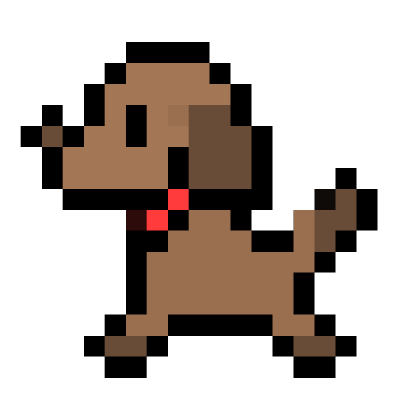[Project] Github action으로 트위터 봇 만들기
by Jamie Lee
깃허브 액션으로 넷플릭스 트윗봇 만들기
예전부터 자동으로 응답을 해주는 카톡봇이나 자동으로 트윗을 해주는 트윗봇을 만드는 프로젝트를 하고 싶었는데 어떤걸 만들면 좋을지 몰라 미뤄두고 있었다. 그런데 얼마전에 다음에서 넷플릭스 상영 예정작을 알려주는 페이지를 만든걸 보고 일주일에 한 번씩 넷플릭스 상영 예정작을 트위터 자동봇으로 만들면 편할 것 같아서 한 번 만들어 봤다. 실제로 작동하는 트위터 계정은 https://twitter.com/DevLeelee 여기서 확인을 할 수 있다.
프로젝트 구조
간단한 리액트 프로젝트나 이것처럼 주기적으로 스케쥴링이 되기만 하면 프로젝트는 깃허브 액션을 쓰면 충분하다 판단이 되어 이번에는 깃허브 액션만 이용하고 서버리스로 구현을 했다. 프로젝트의 전반적인 플로우는 아래의 그림과 같다.

dev stack
| stack | info |
|---|---|
| Backend language | python |
| Backend api | twitter api |
| Server | server less |
| Scheduler | github action |
resource stack
| stack | info |
|---|---|
| twitter api | https://developer.twitter.com/en/docs/twitter-api/v1 |
| tweepy lib | https://docs.tweepy.org/ko/latest/api.html |
| daum netflix | https://movie.daum.net/premovie/netflix?flag=Y |
이 프로젝트를 통해 처음으로 트위터 api를 써봤는데 생각보다 문서가 보기 어렵게 되어있었다. 원래는 직접 api를 사용하려고 했는데 이번에는 tweepy 파이썬 라이브러리를 사용했다. 다음번에는 공연중인 뮤지컬/연극을 자동트윗하는 트윗봇을 만들려고 하는데 그때는 직접 api를 쓸 예정이다.
트위터 api와 tweepy로 트윗하기
트위터 api 계정을 만들고 대시보드에 들어가면 총 네개의 인증키를 받을 수 있다. 현재 트위터 api에서는 Oauth1, 2와 기본인증법 여러개의 인증을 지원하기 때문에 사용할 인증법을 선택해주면 된다. 트위터 auth에 대한 더 자세한 사항은 여기서 확인이 가능하다. https://developer.twitter.com/en/docs/authentication/overview
발급되는 키는 아래와 같다.
- Api key
- Api key secret
- Bearer Token
- Access Token Secret
이번 프로젝트에서는 tweepy 를 사용하고, access token 자체를 이미 저장해둬서 인증을 쉽게 끝낼 수 있었다. 만약 access token을 저장하지 않으면 tweepy가 지원하는 Oauth1또는 Oauth2 방식으로 인증을 하게 된다. tweepy 공식 문서를 보면 더 자세히 알 수 있다. https://docs.tweepy.org/en/latest/auth_tutorial.html
tweepy 라이브러리 인증 구현 코드
auth.py
```python # Tweepy # Copyright 2009-2020 Joshua Roesslein # See LICENSE for details. import logging import requests import six from requests.auth import AuthBase from requests_oauthlib import OAuth1, OAuth1Session from six.moves.urllib.parse import parse_qs from tweepy.api import API from tweepy.error import TweepError WARNING_MESSAGE = """Warning! Due to a Twitter API bug, signin_with_twitter and access_type don't always play nice together. Details https://dev.twitter.com/discussions/21281""" log = logging.getLogger(__name__) class AuthHandler(object): def apply_auth(self, url, method, headers, parameters): """Apply authentication headers to request""" raise NotImplementedError def get_username(self): """Return the username of the authenticated user""" raise NotImplementedError class OAuthHandler(AuthHandler): """OAuth authentication handler""" OAUTH_HOST = 'api.twitter.com' OAUTH_ROOT = '/oauth/' def __init__(self, consumer_key, consumer_secret, callback=None): if type(consumer_key) == six.text_type: consumer_key = consumer_key.encode('ascii') if type(consumer_secret) == six.text_type: consumer_secret = consumer_secret.encode('ascii') self.consumer_key = consumer_key self.consumer_secret = consumer_secret self.access_token = None self.access_token_secret = None self.callback = callback self.username = None self.request_token = {} self.oauth = OAuth1Session(consumer_key, client_secret=consumer_secret, callback_uri=self.callback) def _get_oauth_url(self, endpoint): return 'https://' + self.OAUTH_HOST + self.OAUTH_ROOT + endpoint def apply_auth(self): return OAuth1(self.consumer_key, client_secret=self.consumer_secret, resource_owner_key=self.access_token, resource_owner_secret=self.access_token_secret, decoding=None) def _get_request_token(self, access_type=None): try: url = self._get_oauth_url('request_token') if access_type: url += '?x_auth_access_type=%s' % access_type return self.oauth.fetch_request_token(url) except Exception as e: raise TweepError(e) def set_access_token(self, key, secret): self.access_token = key self.access_token_secret = secret def get_authorization_url(self, signin_with_twitter=False, access_type=None): """Get the authorization URL to redirect the user""" try: if signin_with_twitter: url = self._get_oauth_url('authenticate') if access_type: log.warning(WARNING_MESSAGE) else: url = self._get_oauth_url('authorize') self.request_token = self._get_request_token(access_type=access_type) return self.oauth.authorization_url(url) except Exception as e: raise TweepError(e) def get_access_token(self, verifier=None): """ After user has authorized the request token, get access token with user supplied verifier. """ try: url = self._get_oauth_url('access_token') self.oauth = OAuth1Session(self.consumer_key, client_secret=self.consumer_secret, resource_owner_key=self.request_token['oauth_token'], resource_owner_secret=self.request_token['oauth_token_secret'], verifier=verifier, callback_uri=self.callback) resp = self.oauth.fetch_access_token(url) self.access_token = resp['oauth_token'] self.access_token_secret = resp['oauth_token_secret'] return self.access_token, self.access_token_secret except Exception as e: raise TweepError(e) def get_xauth_access_token(self, username, password): """ Get an access token from an username and password combination. In order to get this working you need to create an app at http://twitter.com/apps, after that send a mail to api@twitter.com and request activation of xAuth for it. """ try: url = self._get_oauth_url('access_token') oauth = OAuth1(self.consumer_key, client_secret=self.consumer_secret) r = requests.post(url=url, auth=oauth, headers={'x_auth_mode': 'client_auth', 'x_auth_username': username, 'x_auth_password': password}) credentials = parse_qs(r.content) return credentials.get('oauth_token')[0], credentials.get('oauth_token_secret')[0] except Exception as e: raise TweepError(e) def get_username(self): if self.username is None: api = API(self) user = api.verify_credentials() if user: self.username = user.screen_name else: raise TweepError('Unable to get username,' ' invalid oauth token!') return self.username class OAuth2Bearer(AuthBase): def __init__(self, bearer_token): self.bearer_token = bearer_token def __call__(self, request): request.headers['Authorization'] = 'Bearer ' + self.bearer_token return request class AppAuthHandler(AuthHandler): """Application-only authentication handler""" OAUTH_HOST = 'api.twitter.com' OAUTH_ROOT = '/oauth2/' def __init__(self, consumer_key, consumer_secret): self.consumer_key = consumer_key self.consumer_secret = consumer_secret self._bearer_token = '' resp = requests.post(self._get_oauth_url('token'), auth=(self.consumer_key, self.consumer_secret), data={'grant_type': 'client_credentials'}) data = resp.json() if data.get('token_type') != 'bearer': raise TweepError('Expected token_type to equal "bearer", ' 'but got %s instead' % data.get('token_type')) self._bearer_token = data['access_token'] def _get_oauth_url(self, endpoint): return 'https://' + self.OAUTH_HOST + self.OAUTH_ROOT + endpoint def apply_auth(self): return OAuth2Bearer(self._bearer_token) ```oauth1_session1.py
```python from __future__ import unicode_literals try: from urlparse import urlparse except ImportError: from urllib.parse import urlparse import logging from oauthlib.common import add_params_to_uri from oauthlib.common import urldecode as _urldecode from oauthlib.oauth1 import SIGNATURE_HMAC, SIGNATURE_RSA, SIGNATURE_TYPE_AUTH_HEADER import requests from . import OAuth1 log = logging.getLogger(__name__) def urldecode(body): """Parse query or json to python dictionary""" try: return _urldecode(body) except Exception: import json return json.loads(body) class TokenRequestDenied(ValueError): def __init__(self, message, response): super(TokenRequestDenied, self).__init__(message) self.response = response @property def status_code(self): """For backwards-compatibility purposes""" return self.response.status_code class TokenMissing(ValueError): def __init__(self, message, response): super(TokenMissing, self).__init__(message) self.response = response class VerifierMissing(ValueError): pass class OAuth1Session(requests.Session): """Request signing and convenience methods for the oauth dance. What is the difference between OAuth1Session and OAuth1? OAuth1Session actually uses OAuth1 internally and its purpose is to assist in the OAuth workflow through convenience methods to prepare authorization URLs and parse the various token and redirection responses. It also provide rudimentary validation of responses. An example of the OAuth workflow using a basic CLI app and Twitter. >>> # Credentials obtained during the registration. >>> client_key = 'client key' >>> client_secret = 'secret' >>> callback_uri = 'https://127.0.0.1/callback' >>> >>> # Endpoints found in the OAuth provider API documentation >>> request_token_url = 'https://api.twitter.com/oauth/request_token' >>> authorization_url = 'https://api.twitter.com/oauth/authorize' >>> access_token_url = 'https://api.twitter.com/oauth/access_token' >>> >>> oauth_session = OAuth1Session(client_key,client_secret=client_secret, callback_uri=callback_uri) >>> >>> # First step, fetch the request token. >>> oauth_session.fetch_request_token(request_token_url) { 'oauth_token': 'kjerht2309u', 'oauth_token_secret': 'lsdajfh923874', } >>> >>> # Second step. Follow this link and authorize >>> oauth_session.authorization_url(authorization_url) 'https://api.twitter.com/oauth/authorize?oauth_token=sdf0o9823sjdfsdf&oauth_callback=https%3A%2F%2F127.0.0.1%2Fcallback' >>> >>> # Third step. Fetch the access token >>> redirect_response = raw_input('Paste the full redirect URL here.') >>> oauth_session.parse_authorization_response(redirect_response) { 'oauth_token: 'kjerht2309u', 'oauth_token_secret: 'lsdajfh923874', 'oauth_verifier: 'w34o8967345', } >>> oauth_session.fetch_access_token(access_token_url) { 'oauth_token': 'sdf0o9823sjdfsdf', 'oauth_token_secret': '2kjshdfp92i34asdasd', } >>> # Done. You can now make OAuth requests. >>> status_url = 'http://api.twitter.com/1/statuses/update.json' >>> new_status = {'status': 'hello world!'} >>> oauth_session.post(status_url, data=new_status) <Response [200]> """ def __init__( self, client_key, client_secret=None, resource_owner_key=None, resource_owner_secret=None, callback_uri=None, signature_method=SIGNATURE_HMAC, signature_type=SIGNATURE_TYPE_AUTH_HEADER, rsa_key=None, verifier=None, client_class=None, force_include_body=False, **kwargs ): """Construct the OAuth 1 session. :param client_key: A client specific identifier. :param client_secret: A client specific secret used to create HMAC and plaintext signatures. :param resource_owner_key: A resource owner key, also referred to as request token or access token depending on when in the workflow it is used. :param resource_owner_secret: A resource owner secret obtained with either a request or access token. Often referred to as token secret. :param callback_uri: The URL the user is redirect back to after authorization. :param signature_method: Signature methods determine how the OAuth signature is created. The three options are oauthlib.oauth1.SIGNATURE_HMAC (default), oauthlib.oauth1.SIGNATURE_RSA and oauthlib.oauth1.SIGNATURE_PLAIN. :param signature_type: Signature type decides where the OAuth parameters are added. Either in the Authorization header (default) or to the URL query parameters or the request body. Defined as oauthlib.oauth1.SIGNATURE_TYPE_AUTH_HEADER, oauthlib.oauth1.SIGNATURE_TYPE_QUERY and oauthlib.oauth1.SIGNATURE_TYPE_BODY respectively. :param rsa_key: The private RSA key as a string. Can only be used with signature_method=oauthlib.oauth1.SIGNATURE_RSA. :param verifier: A verifier string to prove authorization was granted. :param client_class: A subclass of `oauthlib.oauth1.Client` to use with `requests_oauthlib.OAuth1` instead of the default :param force_include_body: Always include the request body in the signature creation. :param **kwargs: Additional keyword arguments passed to `OAuth1` """ super(OAuth1Session, self).__init__() self._client = OAuth1( client_key, client_secret=client_secret, resource_owner_key=resource_owner_key, resource_owner_secret=resource_owner_secret, callback_uri=callback_uri, signature_method=signature_method, signature_type=signature_type, rsa_key=rsa_key, verifier=verifier, client_class=client_class, force_include_body=force_include_body, **kwargs ) self.auth = self._client @property def token(self): oauth_token = self._client.client.resource_owner_key oauth_token_secret = self._client.client.resource_owner_secret oauth_verifier = self._client.client.verifier token_dict = {} if oauth_token: token_dict["oauth_token"] = oauth_token if oauth_token_secret: token_dict["oauth_token_secret"] = oauth_token_secret if oauth_verifier: token_dict["oauth_verifier"] = oauth_verifier return token_dict @token.setter def token(self, value): self._populate_attributes(value) @property def authorized(self): """Boolean that indicates whether this session has an OAuth token or not. If `self.authorized` is True, you can reasonably expect OAuth-protected requests to the resource to succeed. If `self.authorized` is False, you need the user to go through the OAuth authentication dance before OAuth-protected requests to the resource will succeed. """ if self._client.client.signature_method == SIGNATURE_RSA: # RSA only uses resource_owner_key return bool(self._client.client.resource_owner_key) else: # other methods of authentication use all three pieces return ( bool(self._client.client.client_secret) and bool(self._client.client.resource_owner_key) and bool(self._client.client.resource_owner_secret) ) def authorization_url(self, url, request_token=None, **kwargs): """Create an authorization URL by appending request_token and optional kwargs to url. This is the second step in the OAuth 1 workflow. The user should be redirected to this authorization URL, grant access to you, and then be redirected back to you. The redirection back can either be specified during client registration or by supplying a callback URI per request. :param url: The authorization endpoint URL. :param request_token: The previously obtained request token. :param kwargs: Optional parameters to append to the URL. :returns: The authorization URL with new parameters embedded. An example using a registered default callback URI. >>> request_token_url = 'https://api.twitter.com/oauth/request_token' >>> authorization_url = 'https://api.twitter.com/oauth/authorize' >>> oauth_session = OAuth1Session('client-key', client_secret='secret') >>> oauth_session.fetch_request_token(request_token_url) { 'oauth_token': 'sdf0o9823sjdfsdf', 'oauth_token_secret': '2kjshdfp92i34asdasd', } >>> oauth_session.authorization_url(authorization_url) 'https://api.twitter.com/oauth/authorize?oauth_token=sdf0o9823sjdfsdf' >>> oauth_session.authorization_url(authorization_url, foo='bar') 'https://api.twitter.com/oauth/authorize?oauth_token=sdf0o9823sjdfsdf&foo=bar' An example using an explicit callback URI. >>> request_token_url = 'https://api.twitter.com/oauth/request_token' >>> authorization_url = 'https://api.twitter.com/oauth/authorize' >>> oauth_session = OAuth1Session('client-key', client_secret='secret', callback_uri='https://127.0.0.1/callback') >>> oauth_session.fetch_request_token(request_token_url) { 'oauth_token': 'sdf0o9823sjdfsdf', 'oauth_token_secret': '2kjshdfp92i34asdasd', } >>> oauth_session.authorization_url(authorization_url) 'https://api.twitter.com/oauth/authorize?oauth_token=sdf0o9823sjdfsdf&oauth_callback=https%3A%2F%2F127.0.0.1%2Fcallback' """ kwargs["oauth_token"] = request_token or self._client.client.resource_owner_key log.debug("Adding parameters %s to url %s", kwargs, url) return add_params_to_uri(url, kwargs.items()) def fetch_request_token(self, url, realm=None, **request_kwargs): r"""Fetch a request token. This is the first step in the OAuth 1 workflow. A request token is obtained by making a signed post request to url. The token is then parsed from the application/x-www-form-urlencoded response and ready to be used to construct an authorization url. :param url: The request token endpoint URL. :param realm: A list of realms to request access to. :param \*\*request_kwargs: Optional arguments passed to ''post'' function in ''requests.Session'' :returns: The response in dict format. Note that a previously set callback_uri will be reset for your convenience, or else signature creation will be incorrect on consecutive requests. >>> request_token_url = 'https://api.twitter.com/oauth/request_token' >>> oauth_session = OAuth1Session('client-key', client_secret='secret') >>> oauth_session.fetch_request_token(request_token_url) { 'oauth_token': 'sdf0o9823sjdfsdf', 'oauth_token_secret': '2kjshdfp92i34asdasd', } """ self._client.client.realm = " ".join(realm) if realm else None token = self._fetch_token(url, **request_kwargs) log.debug("Resetting callback_uri and realm (not needed in next phase).") self._client.client.callback_uri = None self._client.client.realm = None return token def fetch_access_token(self, url, verifier=None, **request_kwargs): """Fetch an access token. This is the final step in the OAuth 1 workflow. An access token is obtained using all previously obtained credentials, including the verifier from the authorization step. Note that a previously set verifier will be reset for your convenience, or else signature creation will be incorrect on consecutive requests. >>> access_token_url = 'https://api.twitter.com/oauth/access_token' >>> redirect_response = 'https://127.0.0.1/callback?oauth_token=kjerht2309uf&oauth_token_secret=lsdajfh923874&oauth_verifier=w34o8967345' >>> oauth_session = OAuth1Session('client-key', client_secret='secret') >>> oauth_session.parse_authorization_response(redirect_response) { 'oauth_token: 'kjerht2309u', 'oauth_token_secret: 'lsdajfh923874', 'oauth_verifier: 'w34o8967345', } >>> oauth_session.fetch_access_token(access_token_url) { 'oauth_token': 'sdf0o9823sjdfsdf', 'oauth_token_secret': '2kjshdfp92i34asdasd', } """ if verifier: self._client.client.verifier = verifier if not getattr(self._client.client, "verifier", None): raise VerifierMissing("No client verifier has been set.") token = self._fetch_token(url, **request_kwargs) log.debug("Resetting verifier attribute, should not be used anymore.") self._client.client.verifier = None return token def parse_authorization_response(self, url): """Extract parameters from the post authorization redirect response URL. :param url: The full URL that resulted from the user being redirected back from the OAuth provider to you, the client. :returns: A dict of parameters extracted from the URL. >>> redirect_response = 'https://127.0.0.1/callback?oauth_token=kjerht2309uf&oauth_token_secret=lsdajfh923874&oauth_verifier=w34o8967345' >>> oauth_session = OAuth1Session('client-key', client_secret='secret') >>> oauth_session.parse_authorization_response(redirect_response) { 'oauth_token: 'kjerht2309u', 'oauth_token_secret: 'lsdajfh923874', 'oauth_verifier: 'w34o8967345', } """ log.debug("Parsing token from query part of url %s", url) token = dict(urldecode(urlparse(url).query)) log.debug("Updating internal client token attribute.") self._populate_attributes(token) self.token = token return token def _populate_attributes(self, token): if "oauth_token" in token: self._client.client.resource_owner_key = token["oauth_token"] else: raise TokenMissing( "Response does not contain a token: {resp}".format(resp=token), token ) if "oauth_token_secret" in token: self._client.client.resource_owner_secret = token["oauth_token_secret"] if "oauth_verifier" in token: self._client.client.verifier = token["oauth_verifier"] def _fetch_token(self, url, **request_kwargs): log.debug("Fetching token from %s using client %s", url, self._client.client) r = self.post(url, **request_kwargs) if r.status_code >= 400: error = "Token request failed with code %s, response was '%s'." raise TokenRequestDenied(error % (r.status_code, r.text), r) log.debug('Decoding token from response "%s"', r.text) try: token = dict(urldecode(r.text.strip())) except ValueError as e: error = ( "Unable to decode token from token response. " "This is commonly caused by an unsuccessful request where" " a non urlencoded error message is returned. " "The decoding error was %s" "" % e ) raise ValueError(error) log.debug("Obtained token %s", token) log.debug("Updating internal client attributes from token data.") self._populate_attributes(token) self.token = token return token def rebuild_auth(self, prepared_request, response): """ When being redirected we should always strip Authorization header, since nonce may not be reused as per OAuth spec. """ if "Authorization" in prepared_request.headers: # If we get redirected to a new host, we should strip out # any authentication headers. prepared_request.headers.pop("Authorization", True) prepared_request.prepare_auth(self.auth) return ```tweepy를 사용해서 인증받는 코드
def OAuth():
try:
api_key = os.environ.get('TWITTER_API_KEY')
api_key_secret = os.environ.get('TWITTER_API_SECRET')
access_token = os.environ.get('TWITTER_ACCESS_TOKEN')
access_token_secret = os.environ.get('TWITTER_ACCESS_TOKEN_SECRET')
auth = tweepy.OAuthHandler(api_key, api_key_secret)
auth.set_access_token(access_token, access_token_secret)
return auth
except Exception as e:
return None
def post_tweet(container: dict, date):
print('work calling')
oauth = OAuth()
api = tweepy.API(oauth)
_current_dir = os.path.dirname(os.path.abspath(__file__))
_path = Path(_current_dir)
BASE_DIR = _path.parent.absolute()
IMG_DIR = f'{BASE_DIR}/img/netflix/{date}'
print(f'{IMG_DIR}')
for key in container:
tTitle = key
tFile = f'{IMG_DIR}/{tTitle}.png'
print(f'{tFile}')
reTitle = regex.change_hyphen(tTitle)
tweet_format = f'[{reTitle}]\n 공개 여정일:{container[key]}'
api.update_with_media(tFile, status=tweet_format)
github action secret with python
실제 사용 코드를 보면 ‘TWITTER_API_KEY’, ‘TWITTER_API_SECRET’ 등 environ 을 이용해 환경에서 받아온 변수들이 있다. 트위터 api를 사용하려면 여러개의 인증키가 필요한데 코드를 프라이빗 repo로 올려도 되지만 github action secret 으로 인증키들을 등록하는 방법을 선택했다.
https://docs.github.com/en/actions/reference/encrypted-secrets
깃허브 공식 가이드에 secret을 등록하는 방법이 나와있다. 따라해보다 보면 사진처럼 repo에 노출하지 않아도 사용할 수 있는 secret key들이 만들어진다.
key 까지는 잘 등록을 했는데 github action에서는 어떻게 써줘야 하고, 실제 돌아가는 코드인 파이썬에서는 어떻게 접근을 할 수 있는지 몰랐는데 간단하게 1) 액션을 등록할 때 secret을 넘겨주고 2) 실행시에 코드로 환경변수에 접근해서 3) 받아오면 사용을 할 수 있었다. 자바에서 main 실행할 때 args들을 주고 실행을 하면 코드단에서 받아오는 것과 완전 동일한 개념이었다.
스텍 오버 플로우에 있는 이 답변을 레퍼런스로 코드를 만들었다. 중요한 점은 secret으로 등록한 키들을 파이썬을 실행하는 스크립트를 작성한 후에 던져주는 것이었다. 반대로 할 경우에는 환경변수에 접근을 할 수 없다.
github action workflow
깃허브에서는 액션을 등록하기 위해서는 yml로 스크립트를 작성해야 한다. 그 스크립트 안에는 한 작업이 아니라 여러가지 작업이 하나씩 순서대로 처리가 되는데 그래서 액션을 등록하는 파일 이름을 workflow라고 하는 게 아닐까? 액션을 성공적으로 실행시키기 위해서는 이 workflow 스크립트를 잘 짜는 것이 제일 중요하다. 또 액션이 update (commit) 마다, 스케쥴링에 따라 실행이 되기 때문에 결과를 확인하기 위해서는 짧아도 1~2분 정도는 기다려야 해서 여러번 수정하다보면 많은 시간을 소비하게 된다.
# This workflow will install Python dependencies, run tests and lint with a single version of Python
# For more information see: https://help.github.com/actions/language-and-framework-guides/using-python-with-github-actions
name: Netflix_Crawl
on:
schedule:
- cron: '0 0 * * Sat'
push:
branches: [ master ]
pull_request:
branches: [ master ]
jobs:
build:
runs-on: ubuntu-latest
steps:
- uses: actions/checkout@v2
- name: Set up Python 3.9
uses: actions/setup-python@v2
with:
python-version: 3.9
- name: Install dependencies
run: |
python -m pip install --upgrade pip
pip install flake8 pytest
if [ -f requirements.txt ]; then pip install -r requirements.txt; fi
- name: Lint with flake8
run: |
# stop the build if there are Python syntax errors or undefined names
flake8 . --count --select=E9,F63,F7,F82 --show-source --statistics
# exit-zero treats all errors as warnings. The GitHub editor is 127 chars wide
flake8 . --count --exit-zero --max-complexity=10 --max-line-length=127 --statistics
- name: Run netflix crawler with python
run: |
python3 "./crawl/netflix.py"
- name: Commits
run: |
git config --local user.email "absinthe4902@naver.com"
git config --local user.name "AUTO_ADD_GIT_ACTION"
git add .
git commit -m "AUTO ADD: commit downloaded image"
- name: Push
uses: ad-m/github-push-action@master
with:
branch: 'master'
github_token: $
- name: Tweet for final
run: |
python3 "./crawl/tweeting.py"
env:
TWITTER_API_KEY: $
TWITTER_API_SECRET: $
TWITTER_ACCESS_TOKEN: $
TWITTER_ACCESS_TOKEN_SECRET: $
매주 토요일 00:00시에 스케쥴러가 돌아가도록 작성했는데 시간대의 기준은 UTC이다. 스크립트의 workflow를 간략히 요약하면
- 파이썬 실행을 위해 플라스크와 requirements.txt 속의 라이브러리들을 설치
- 상영 예정작 정보가 있는 사이트 크롤링
- 크롤링한 이미지들을 저장하기 위한 commit/push
- 실제로 트윗을 하는 파이썬 코드 실행
이다. 아까 스택오버플로우에서 말한 것처럼 환경변수는 파이썬 실행 후 넘겨주고 있다. 제일 헤매던 부분은 프로젝트에서 파이썬 코드가 있는 디렉터리를 찾는 부분이었다. 예를 들어 crawl 디렉터리 안에 있는 netflix.py를 실행할 때 동일한 디렉터리 안에 있는 유틸성 파일 regex.py를 찾지 못했다. 액션은 repo를 기준으로 동작하기 때문에 current dir가 repo였던 twitter_project였을텐데 무슨 이유로 다른 파일들을 찾지 못했는지 모르겠다. 여러번의 수정을 거친 다음에 ./crawl/netflix.py 로 실행을 하니 정상적으로 작동을 했다.
프로젝트의 더 자세한 코드는 https://github.com/leeleelee3264/twitter_project 에서 확인이 가능하다.
실제 동작 화면


다음 프로젝트 기획
- 똑같이 twitter api를 사용
- 현재 한국에서 공연 하고 있는 연극과 뮤지컬을 알려주는 자동봇
- tweepy를 사용하지 않고 직접 구현하기
- 최소한 인증을 받는 부분이라도 구현하기 (oauth 공부)
- 동일하게 server-less로 git action 사용
Subscribe via RSS